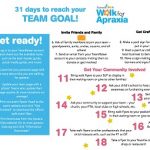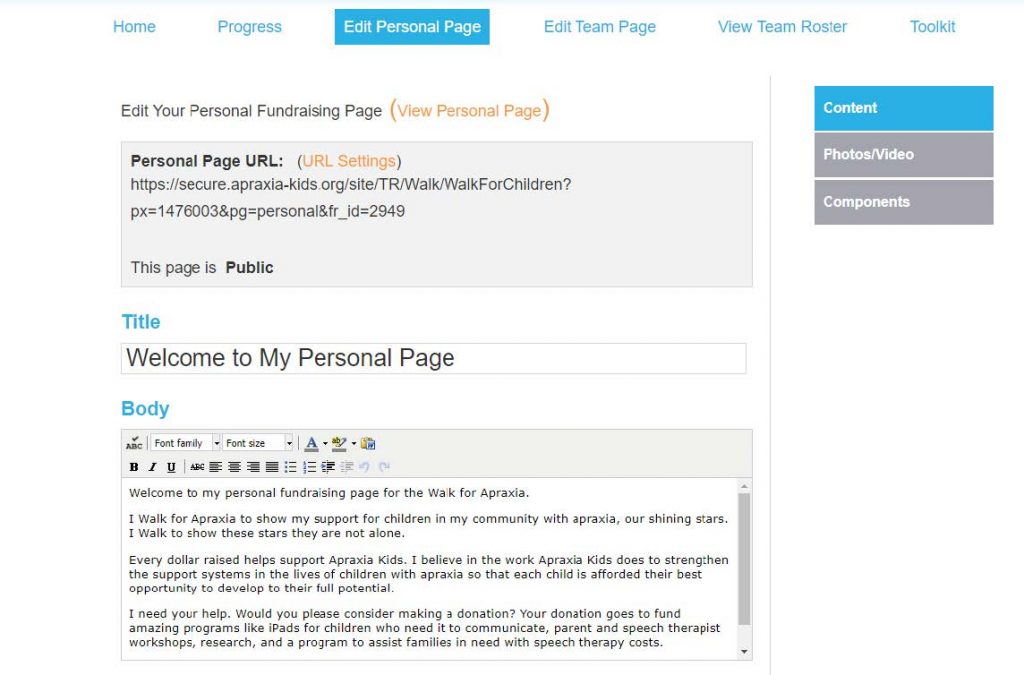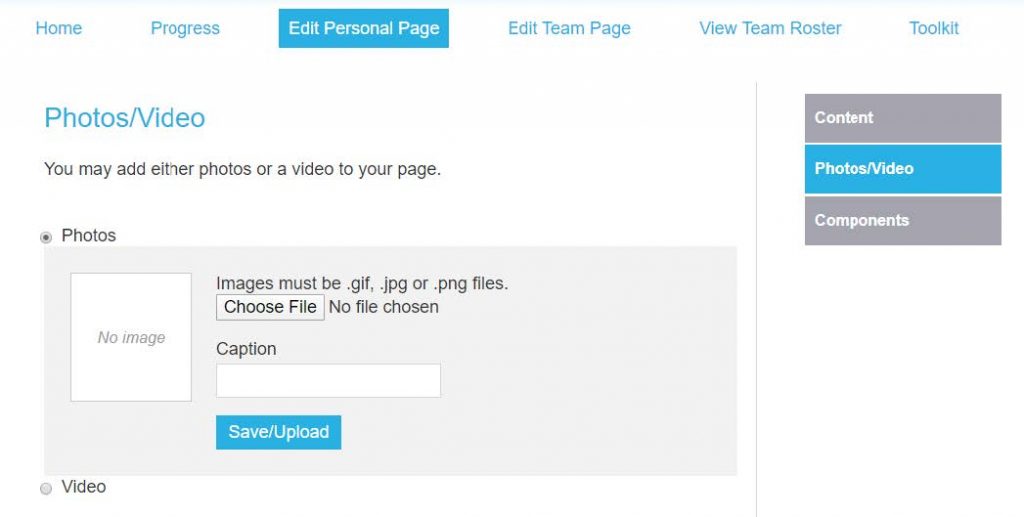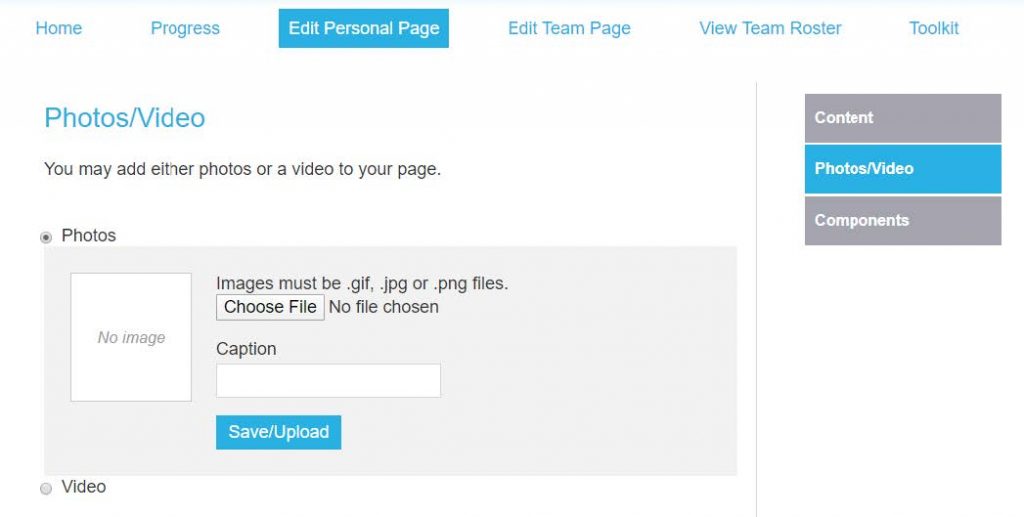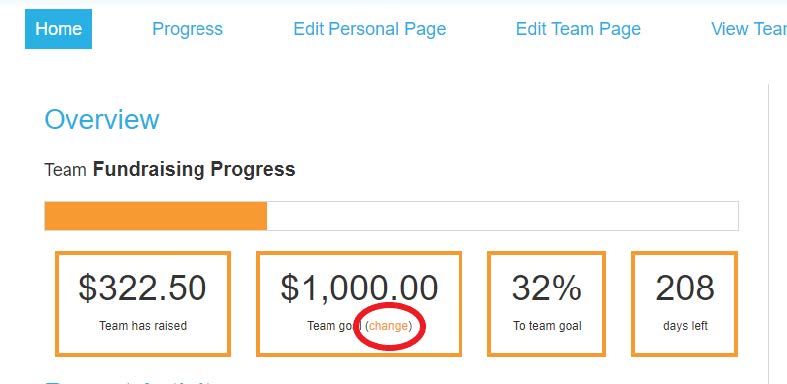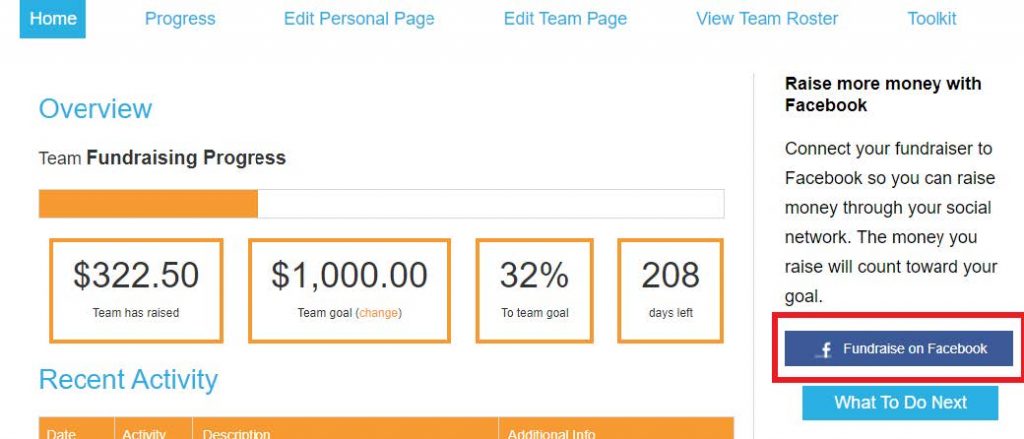What is my Participant Center?
As a Walk participant, we ask you to fundraise to help fuel the work of Apraxia Kids. To help guide you in your fundraising efforts, your registration comes with your own Participant Center which only you can access! When you are logged in to your personal Participant Center, you will be able to personalize your fundraising page, find donor information, download fundraising and social media resources, and check your fundraising progress!
What is a personal page?
A personal fundraising page is a public web page provided by Apraxia Kids to every registered online participant to help promote fundraising for the walk. Your personal page is automatically created for you when you register online and is where you can direct friends and family who want to donate to the Walk on your behalf. We encourage you to personalize your page with a photo and to share your story about why the Walk for Apraxia is
How do I check my personal fundraising progress?
- Log into your Participant Center by entering your login credentials in the top right corner of your Walk page
- You will automatically be sent to your Participant Center. If not, select the appropriate event from the list.
- On the “Home” page of your Participant Center, you can view your team’s fundraising progress. By clicking on the “Progress” tab, you can view your individual fundraising progress.
Personal Fundraising Page
How do I update my personal fundraising page?
1. Log into your Account
- On the top right of your Walk website, enter your login credentials
- You will automatically be sent to your Participant Center. If not, select the appropriate event from the list.
2. Navigate to the Personal Page editor
- Select “Edit Personal Page.
- Make desired updates.
- You can add a personal photo, share why you are walking and create a personal webpage link.
How do I upload a photo to my fundraising page?
1. Log into your Participant Center.
- On the top right of your Walk website, enter your login credentials in the login box.
2. Navigate to your photo editor and upload your personal photo.
- Click Edit Personal Page from the top navigation bar.
- Then select Photos/Videos from the column on the right.
- Upload a photo or video.
- Click Save/Upload to save your changes.
How do I share my personal fundraising page on social media?
Get social! Sharing your fundraising page on your social media network is an easy way to get the word out and increase your fundraising efforts. There are a few ways you can share your page on social media. You can create a custom URL and share it on your social media profiles to direct your friends and family to your fundraising page! You can also create a Facebook Fundraiser that links directly to your Participant Center.
How can I create a custom link for my fundraising page?
You can create a customized short link to your personal page to share on social media or even include on printed posters and fliers. Personalize your link and make it unique using your name, favorite number or a catchy phrase.
Example:
Standard Link – https://secure.apraxia-kids.org/site/TR/Walk/WalkForChildren?px=1476003&pg=personal&fr_id=34
Custom Link – http://community.apraxia-kids.org/goto/yourname
1. Log into your Participant Center
- On the top right of your local Walk website, enter your login credentials in the login box in the top right corner.
2. Navigate to your page editor and create your custom link.
- Click Edit Personal Page on the Participant Center top navigation bar.
- Click (edit link to your page).
- In the page link field, enter your desired word or phrase to create your personal custom link.
- Click Save.
3. Share your new custom web page link!
- Highlight and copy your link.
- Share away by pasting your link in an email, text message, social media post or poster.
Link Requirements:
- It must only contain letters and numbers
- It cannot contain spaces
- It cannot contain special characters, such as “#,@, %,” etc.
Team Fundraising Page
How do I update my team goal?
Only Team Captains can change the team goal within their fundraising account. If you are a team member, please reach out to your team captain. If you are a team captain trying to change your team goal:
1. Log into your Participant Center.
- On the top right of your local Walk website, enter your login credentials
- You will automatically be sent to your Participant Center. If not, select the appropriate event from the list.
2. Update team goal.
- On the Participant Center dashboard homepage, you will see an orange box under the progress bar that says Team Goal. Within this box, click the word “change”.
- A pop up box will appear. Change the goal to your desired amount.
- Click Submit.
How do I update my team page?
1. Log into your Participant Center.
- On the top right of your local Walk website, enter your login credentials
- You will automatically be sent to your Participant Center. If not, select the appropriate event from the list.
2. Navigate to your team page editor.
- Click Edit Team Page on the top Participant Center navigation bar.
- Make the desired changes. You can upload a photo, customize the text to share your team’s story, and create a custom team URL. Once all of the changes have been made, click Save.
*To have access to the team page, you do need to be the team captain*
How can I create a personal URL link for my team page?
If you are the team captain, you can create a customized short link to your team page to share on social media or even include on printed posters and fliers. Personalize your link to include your team name or preferred phrase.
1. Log into your Participant Center.
- On the top right of your local Walk website, enter your login credentials in the login box.
2. Navigate to your page editor and create your custom link.
- Click Edit Team Page on the top Participant Center navigation bar.
- Click Team Page URL (URL Settings)
- In the page link field, enter your desired phrase or team to create your team custom page link.
- Click Save.
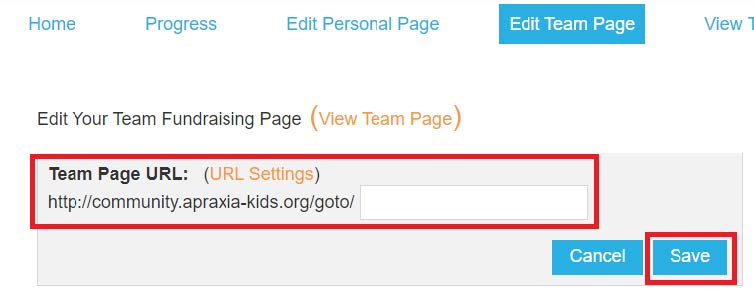
3. Share your new custom web page link!
- Highlight and copy your link.
- Share away by pasting your link in an email, text message, social network post or poster.
Facebook Fundraiser Help
Facebook Fundraiser FAQs
Why should I start a Walk Facebook Fundraiser through my Participant Center?
Creating a Facebook Fundraiser through your Participant Center is one of the fastest and easiest ways to raise money for Apraxia KidsIt is a great way to reach all of your friends who may be interested in supporting your Walk team in helping you reach your fundraising goal!
How long will my Walk Facebook Fundraiser be active?
All Facebook Fundraisers will be active for 60 days from the day they are started.
Are donations made on Facebook tax-deductible? All donations are tax deductible!
After your donation, you will receive a copy of your receipt from Facebook that you can use for tax purposes. This confirmation will be sent to the primary email listed on the donor’s Facebook account.
Is my Facebook Fundraiser donation private?
Your donation to Apraxia Kids will only be seen by your friends on Facebook if you choose to share it. Please keep in mind that the amount of your donation won’t be shared. When you donate to a fundraiser, Apraxia Kids and the creator of the fundraiser will be able to see your donation even if you don’t share it.
Do my Facebook Fundraiser donors receive a receipt?
Yes. After they make the donation, they will receive a confirmation via email from Facebook that you’ve made this donation as a charitable contribution and that you’re not receiving any goods or services in return. This confirmation will be sent to the primary email listed on their Facebook account.
Why doesn’t my Facebook Fundraiser donor’s name appear on my honor roll or personal page?
Facebook does not share donor names with our organization. All donations made on Facebook will show up as “Facebook Fundraiser” on your donor honor roll.
How do I create a Walk for Apraxia Facebook Fundraiser?
We have a NEW feature that allows you to create a Facebook Fundraiser directly from your Participant Center so that the funds will automatically be applied toward your team goal!
Your friends can donate to you right through Facebook and those donations will show up on your personal fundraising page and go towards your fundraising goal! This is a great way to help you share your story and raise funds through one of the most popular platforms around.
1. Log into your Participant Center.
- On the top right of your local Walk website, enter your login credentials
- You will automatically be sent to your Participant Center. If not, select the appropriate event from the list.
2. Connect a Facebook Fundraiser to your fundraising account.
- Upon login, you should see a pop up that allows you to start your Facebook fundraiser!
- If you click past the pop up, you can still create a Facebook Fundraiser from your Participant Center! On the Home dashboard page, click on the blue box in the right hand column that says “Fundraise on Facebook”.
- You’ll be prompted to log in to Facebook with your account credentials — if you’re already logged in, confirm you’re connecting the correct account.
- Your Facebook fundraiser will be automatically created using the personal story, photo and goal from your fundraising page.
Can I connect an external Facebook fundraiser to my personal page?
Unfortunately, no. You do have to create your fundraiser through the participant center for it to be tied directly to your Walk page. To make sure that all future donations are reflected in your fundraising goal, disable the existing fundraiser so your Facebook friends aren’t confused by the two fundraisers and create one from within your participant center. If you have already completed your fundraiser or it is well in progress, contact apraxiawalk@apraxia-kids.org and we can work to transfer the funds to your Walk team. Please note, due to the Facebook disbursement process, this can take over a month.
My Facebook Fundraiser donations are not appearing on my fundraising page?
Facebook Fundraiser donations will automatically credit the fundraising page if the fundraiser was created from your Fundraising Center. If the donations are not appearing, it may be that the Facebook Fundraiser was directly created on Facebook, which does not link to your walk fundraising. These donations will be sent to Apraxia Kids as a general donation.
Fundraising Recognition
Team Recognition
We’re proud to recognize our awesome fundraisers every step of the way!
Walk teams that reach $1000 will be recognized as being part of the Champions Club!
Champions Club teams will receive:
- A team feature on the Walk website, including a story about the child you are walking for
- Special recognition at the Walk opening ceremony
- Commemorative Champions Club pin
- Free access to our on-demand webinars for one year.
Walk teams that reach $5,000 will be recognized as being part of the Grand Champions Club!
Grand Champions Club teams will receive:
- All of the benefits of the Champions Club
- Commemorative Grand Champion pin
- The option to have a video feature on Walk for Apraxia social media
- Exclusive Facebook profile picture and Facebook banner with team name
- Grand Champion bandanas for team members
- Exclusive, branded Team Leader gift
Individual Fundraising Recognition
What are the fundraising incentives?
This year, Apraxia Kids is offering fundraising incentive prizes to recognize the fundraising efforts of individuals. See prizes below!

Please note – Gifts are not cumulative. Individuals who reach the fundraising minimum for the participant T-shirt will receive their shirt plus one additional item at or below their highest level achieved.
I would rather have my prizes donated back to Apraxia Kids. Can I opt out of receiving incentives?
Of course! When registering, there will be a question that reads “Would you like to opt out of receiving all incentive prizes (including the t-shirt)?” Simply select Yes from the drop down in order to decline prizes.
If you decide to decline your prizes after you’ve already registered, email apraxiawalk@apraxia-kids.org to let us know and we can make the update.
When can I get my walk incentive?
We will make every effort to ensure that participants who raise $50 before Walk Day receive their shirts either before or on Walk Day, dependent upon the Walk format.
All additional prizes (blankets, earbuds, and jackets) will be distributed at the end of the year once Walk season is over.